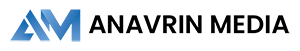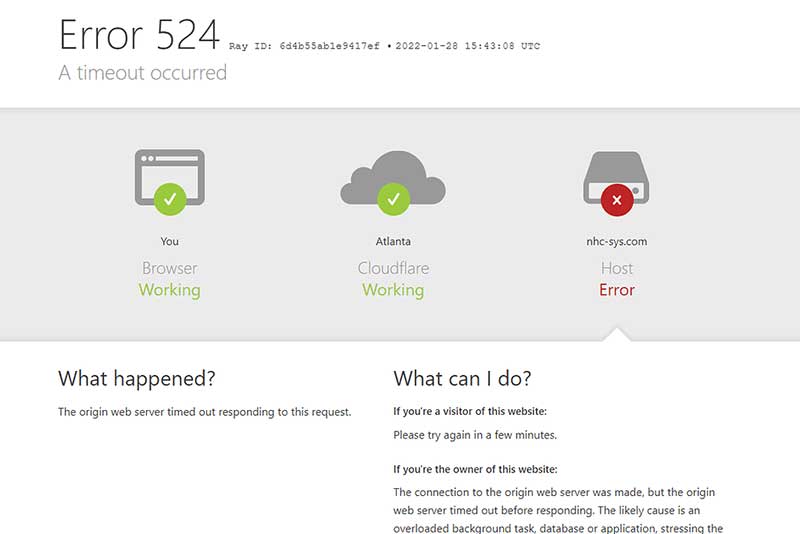How to Overcome Error 524 Cloudflare. The 524 Cloudflare Error (MA timeout occurred) is a common problem that occurs when Cloudflare is successfully connected to your original server (origin server), but the server does not respond to HTTP within the specified time limit (usually 100 seconds).
This means that the problem is often on the side of your server, not on Cloudflare. Have you ever visited a site and found a disappointing look, namely Error 524: A Timeout Occurred? No need to panic, as this problem can actually be solved with a few simple steps. This article will help you understand the cause of Cloudflare’s 524 error, how to solve this problem, and how to prevent it from repeating again.
Let’s go! 524 Cloudflare error, or “A Timeout Occurred”, signifies that Cloudflare cannot connect to your server within the specified time limit. This usually happens when your server takes too long to process the request. To overcome this, check the internet connection, clean the cache and cookies, disable the VPN/proxy, check the server load, and make sure your server is not overloaded.
How to Overcome Error 524 Cloudflare
What is Cloudflare 524 Error?
Cloudflare is a widely used service to improve website performance and security. This Service serves as a Content Delivery Network (CDN) and a reverse proxy. With Cloudflare, web content delivery can quickly reach users and protect sites from threats such as DDoS (Distributed Denial of Service) attacks and hacking efforts.
Although Cloudflare can make websites faster and safer, sometimes we encounter error messages that can be frustrating, one of which is Error 524: A Timeout Occurred. Basically, Cloudflare 524 error is a timeout issue that occurs between Cloudflare and the server origin of the website used, which causes the website to be inaccessible to the user. This problem requires quick attention to keep the site accessible to visitors.
How to Overcome Error 524 Cloudflare
Now, let’s discuss some ways to address the 524 Cloudflare Error so that the website can return to function properly. Here are the steps you can try if you face this problem.
Step 1: Refresh Page or Restart Application
You can try refresh the page or restart the app. Sometimes, 524 errors can occur simply due to temporary problems that can be fixed by refreshing web pages. After that, try reopening the site to see if the problem is resolved.
Step 2: Check Internet Connection
Second, you should ensure that the internet connection is stable. Message Error 524: A Timeout Occurred can appear if the internet connection is cut off or not strong enough to complete a request between Cloudflare and the original server.
Try connecting to a more stable Wi-Fi network or make sure your internet connection is not interrupted.
Step 3: Clean Cache and Browser Cookies
Cache and cookies that build up in the browser affect the performance of the site you are visiting. Try to clean the cache and browser cookies you use, and then try accessing the site again.
This will eliminate old data that may cause interference in requests to servers.
Step 4: Disable Extensions and Browser Plugins
Some browser plugins or extensions can cause interference in the request process between Cloudflare and the origin server.
Try to disable browser extensions that may block this process. After disabling the extension, refresh the page and see if the error still appears.
Step 5: Update or Reinstall Software
If you are using a specific app that connects with a website that gives 524 errors, make sure it is in the latest version. Sometimes, the old version of the software can be in conflict with the server, causing an error. If necessary, try reinstalling the app to ensure all the settings and functions are running correctly.
Step 6: Restart the Origin Game App Platform
If you find Error 524: A Timeout Occurred while playing games or using a specific platform, try restarting the game or app. Some platforms such as original games often experience timeout problems due to overly heavy server loads.
Step 7: Upgrade Server Resources
If you have a website and find a 524 Cloudflare error appears on your site, it may not be possible that the server you use can not handle the traffic you have.
Upgrading server resources such as adding RAM, CPU, or bandwidth can help increase server capacity to handle more requests without the occurrence of timeouts.
Step 8: Remove Long-Running Process
Process that runs long on the original server can cause 524 errors. Try to review the processes running on the server and make sure that there is no long process that hinders Cloudflare requests. If any, optimize the process to run more efficiently.
Step 9: Check the Crash Potential Third Party Software
Some third-party software can cause conflicts between the original server and Cloudflare, which leads to error 524. Check other applications or services running on the server and make sure nothing interferes with the connection between Cloudflare and the original server. If necessary, try to temporarily disable the software.
Step 10: Contact Customer Support
If all of the above steps are unsuccessful, it may be time to contact customer support from hosting provider or Cloudflare. They can help evaluate further problems and provide the right solution to address the ongoing 524 errors.
Causes of Error 524 Cloudflare
Error 524 occurs when Cloudflare is unable to contact the original server (origin server) within a specified time. Some of the main causes of this error include:
- Server Resource Limitations: If the server does not have enough capacity to handle the number of incoming requests, the server will have trouble processing it, resulting in Error 524. This happens when the server is overloaded and cannot respond within the specified time.
- Network Connectivity Problems: An unstable or slow connection between the user device and the origin server can cause this error. Network interruptions or inappropriate internet connection can hinder communication between servers and Cloudflare, causing timeouts.
- Software or System Conflict: Software incompatibility or incorrect configuration can affect the flow of data between servers and Cloudflare, triggering Error 524.
- Wrong Settings: Errors in server settings or Cloudflare can lead to failure in communication, leading to Error 524.
- Visitor Surge: Sudden traffic surge can weigh on servers, causing overload and timeout. Third Party Software Disruption: Browser extensions or annoying security applications can trigger Error 524.
It is important to remember that Error 524 shows that Cloudflare can connect to your server, but your server is too slow to respond. Therefore, the main focus on addressing it is to identify and solve performance or configuration issues on the side of your origin server.
How to Overcome Error 524 Cloudflare
Using strong passwords, two factor authentication, and routinely checking malware can help prevent problems related to 524 Error. Good security will prevent servers from threats that can trigger errors.