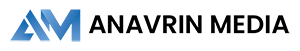Boost Your Website: Essential Tips for Lightning-Fast Page Speed. Boosting your website’s page speed is essential for improving user experience, enhancing your SEO, and increasing conversion rates. A slow website frustrates visitors. It forms a big wall to online success. Nowadays, people have short attention spans. Competition is high. Every second counts. Just a few seconds of delay can mean fewer sales and more people leaving your site. It also hurts your brand. Knowing how to speed up your website is no longer a choice. It is a must. A fast site brings in more visitors, keeps them engaged, and helps you reach your online aims. This guide will show you how to check, fix, and keep your website super-fast.
In this article, we will look at what makes websites slow or fast. We will learn proven ways to cut down loading times. From making images smaller and using browser memory to picking the best hosting and using clever tricks, we will cover the key tips. These will make your website work great for users and rank higher in search engines.
Boost Your Website: Essential Tips for Lightning-Fast Page Speed
Your website’s speed matters a lot for how people use it and for making sales. A slow site can cost you customers.
Impact on User Behaviour
Slow loading times chase visitors away. They leave your site quickly, which we call a high bounce rate. Think about it: would you wait around for a sluggish page? Most people won’t. Studies show many mobile users give up if a page takes more than three seconds to load. A slow site simply cannot hold attention.
Impact on SEO
Website speed is a key part of how search engines like Google rank your site. Faster pages often appear higher in search results. Google cares about Core Web Vitals. These include Largest Contentful Paint (LCP), First Input Delay (FID), and Cumulative Layout Shift (CLS). A quick site performs better on all these counts. This means Google sees your site as more useful and user-friendly.
Impact on Conversions and Revenue
A faster website brings in more money. Businesses often see sales go up by 7% for every second they shave off their load time. Imagine making your site just a bit faster. That could mean a lot more sales for you. Many well-known companies have seen big jumps in income after making their websites load quicker. Speed truly pays off.
Optimising Your Website’s Assets for Speed
Making your website’s parts smaller and more efficient is a simple way to boost its speed. This means looking at your files and how they load.
Image Optimisation
Images often make up most of a page’s size. Making them smaller is a quick win.
- Resize and Compress Images: Always use images at their display size. Do not upload a huge picture if it only shows small on your page. Then, squeeze the image files down. Use tools that compress them without losing too much quality.
- Choose the Right File Format: JPEG files are best for photos with lots of colours. PNG works well for graphics with clear backgrounds. WebP is a newer format that makes smaller files and keeps good quality. Try to use WebP when you can.
- Lazy Loading Images: This trick loads images only when a user scrolls to them. Images far down the page do not load right away. This speeds up the initial page view. Your site feels much faster from the start.
Minifying CSS, JavaScript, and HTML
Your website’s code files often have extra characters. These are things like spaces, comments, and line breaks.
- Explanation of Minification: Minification takes out all these unnecessary characters. It makes your code files much smaller. Smaller files download faster. This makes your whole site quicker.
- Tools for Minification: Many website platforms have plugins that do this for you. There are also online tools. These tools automate the process. You can set them up to minify your code automatically.
Leveraging Browser Caching
Browser caching helps repeat visitors see your site faster. It’s a clever way to save time.
- How Browser Caching Works: When someone visits your site, their web browser saves some of your site’s files. These files are stored on their computer. The next time they visit, the browser uses these saved files. This means it does not need to download them again.
- Setting Up Cache-Control Headers: You can tell browsers how long to store your site’s files. You do this using “cache-control headers.” Setting these up correctly ensures users always get a fast experience.
Server-Side Optimisation for Peak Performance
A fast server is the backbone of a speedy website. Where and how your site is hosted makes a huge difference.
Choosing the Right Hosting
Your choice of web host impacts your page speed directly. Do not just go for the cheapest option.
- Shared vs. VPS vs. Dedicated Hosting: Shared hosting is cheap but often slow. You share server space with many others. VPS hosting gives you dedicated resources on a shared server. Dedicated hosting means you have a whole server to yourself. Dedicated and VPS options are usually faster.
- Server Location: Pick a server that is close to most of your visitors. If your customers are mainly in the UK, choose a UK-based server. Less distance means quicker data transfer. Your site will load faster for them.
Content Delivery Network (CDN) Implementation
A CDN brings your website content closer to your users. It is a powerful tool for global reach.
- What is a CDN? A CDN is a network of servers around the world. It stores copies of your website’s content. When a user visits your site, the CDN delivers content from the server closest to them.
- Benefits of Using a CDN: CDNs make your site load faster for everyone. They also reduce the stress on your main server. This means your site stays quick, even when lots of people are visiting.
Optimising Server Response Time
The time it takes for your server to respond to a request affects speed. You want this time to be as low as possible.
- Database Optimisation: Your website’s database stores all your content. A messy database can slow down your server. Regularly clean and organise your database for better speed. Make sure it is running efficiently.
- Server-Side Caching: Just like browser caching, you can cache content on your server. This means the server does not have to build dynamic pages from scratch every time. It can serve up a pre-built version, which is much faster.
Boost Your Website: Essential Tips for Lightning-Fast Page Speed
Advanced Techniques and Ongoing Maintenance
Achieving top speed is not a one-time job. It needs ongoing care and smart choices.
Reducing Redirects
Redirects send a user from one web address to another. They might seem harmless.
- The Impact of Redirects: Each redirect adds a tiny bit of extra time. These small delays add up. Too many redirects can make your page load noticeably slower. It is an extra step the browser must take.
- Best Practices for Redirects: Keep redirects to a minimum. Check for old or unnecessary redirects and remove them. Make sure your main pages load directly.
Optimising for Mobile
Most people browse on their phones. Your mobile site speed is crucial.
- Mobile-First Design Principles: When you design your website, think about mobile users first. A site built for small screens and quick loads often performs better on all devices. This makes sure it is light and quick.
- AMP (Accelerated Mobile Pages): AMP is a way to build extra-fast mobile pages. These pages load almost instantly. They offer a super quick experience for phone users. It is great for news sites and blogs.
Regularly Testing and Monitoring Page Speed
You cannot fix what you do not measure. Testing is key to knowing your site’s speed.
- Tools for Testing: Use tools like Google PageSpeed Insights, GTmetrix, and Pingdom. These tools give you scores and advice. They tell you what needs fixing. You can find out exactly where your site is slow.
- Establishing a Baseline and Tracking Progress: Test your site’s speed now. This is your baseline. Keep testing it regularly. Watch how your changes affect the speed. This helps you track progress. A fast site is never truly finished; it is always being fine-tuned.
Boost Your Website: Essential Tips for Lightning-Fast Page Speed
Here are some of the most effective strategies to make your website load faster :
1. Optimize Your Images
Images are often the largest files on a webpage and can significantly slow down loading times.
- Compress images: Use tools like TinyPNG or ImageOptim to reduce file size without a noticeable loss in quality.
- Resize images: Ensure images are no larger than their display dimensions. For example, don’t use a 2000px-wide image if it’s only displayed at 500px.
- Use modern formats: Switch to next-gen image formats like WebP or AVIF, which offer superior compression and quality compared to older formats like JPEG or PNG.
- Implement “Lazy Loading”: This technique defers the loading of images that are “below the fold” (not visible on the screen) until the user scrolls down.
2. Minify and Compress Code
Clean and compact code loads faster.
- Minify CSS, JavaScript, and HTML: This involves removing unnecessary characters, like whitespace, line breaks, and comments, from your code files. This makes them smaller and faster to download.
- Compress files with Gzip or Brotli: These server-side technologies compress files (like CSS and JavaScript) before they are sent to the user’s browser, which then decompresses them.
3. Leverage Browser Caching
Browser caching stores parts of your website (like images, CSS, and JavaScript files) on a user’s computer after their first visit. This allows the site to load much faster on subsequent visits. You can set this up through your server’s configuration.
4. Use a Content Delivery Network (CDN)
A CDN is a network of servers located in different geographical areas. When a user visits your site, the CDN delivers the content from the server closest to them, which drastically reduces latency and load times, especially for a global audience.
5. Reduce the Number of HTTP Requests
Every time your browser loads a resource (e.g., an image, a CSS file, or a script), it makes an HTTP request to the server. The more requests you have, the longer your page will take to load.
- Combine files: Merge multiple CSS or JavaScript files into a single file to reduce the number of requests.
- Remove unnecessary plugins/widgets: On platforms like WordPress, a large number of plugins can add a significant amount of code and HTTP requests. Audit your plugins and remove any that are not essential.
6. Optimize Your Server and Hosting
Your hosting provider and server’s performance are a fundamental factor in page speed.
- Choose a reliable host: Avoid cheap, shared hosting plans that may overload servers. Invest in a quality host that provides more resources and a faster environment.
- Upgrade your server: If your website traffic is growing, you may need to upgrade to a more powerful hosting plan, like a VPS or dedicated server, to handle the load.
7. Eliminate Render-Blocking Resources
Render-blocking resources (typically JavaScript and CSS) are files that a browser must download and parse before it can display the rest of the page. By deferring or asynchronously loading non-essential scripts, you can prioritize what the user sees first, improving the perceived loading speed.
Tools to Analyze Your Page Speed
To identify specific issues on your website, you can use these free tools:
- Google PageSpeed Insights: This is the most popular tool. It gives you a score and provides a detailed list of recommendations to improve your site.
- GTmetrix: Provides a comprehensive report on your site’s performance, including a waterfall chart that shows the loading time of each element.
- WebPageTest: Allows you to test your site’s speed from multiple locations and on various devices.
Boost Your Website: Essential Tips for Lightning-Fast Page Speed
Conclusion: The Continuous Journey to a Faster Website
Making your website faster is vital for online success. We have explored many ways to boost your website page speed. From optimising images and using smart caching to choosing better hosting and cutting down redirects, each step helps. Regular checks and updates keep your site running smoothly.
Do not wait. Start putting these page speed tips into practice today. A faster website means happier users, higher search rankings, and more sales for your business. It is a clear path to lasting online growth. Your speedy site gives you a real edge over competitors.