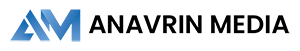WordPress Plugin Security: A Comprehensive Guide to Safeguarding Your Website. WordPress plugins are powerful tools that extend a website’s functionality, but they can also be a major security risk. Securing them is crucial to protecting your website from various threats.
WordPress powers a huge part of the internet. It helps you build amazing websites. A big reason for this power is plugins. These small pieces of software add new features or change how your site works. You can find thousands of free and paid options, ready to boost your website’s abilities.
But this great power comes with a hidden risk. While plugins make your site better, they can also be its weakest point. Badly made or outdated plugins are easy targets for attackers. They can open doors for hackers to get into your website. This makes plugin security for your WordPress CMS website a top concern.
So, how do you make sure your WordPress site stays safe? This guide will show you how. We will help you pick secure plugins. You will also learn how to keep your plugins safe over time. Let’s protect your website together.
WordPress Plugin Security: A Comprehensive Guide to Safeguarding Your Website
The Anatomy of a Plugin Attack
Attackers are always looking for ways into websites. WordPress plugins often provide easy routes. They use common flaws to gain access. Knowing these methods helps you guard your site better.
Common Vulnerabilities
- SQL injection: Attackers can run their own database commands. This lets them steal or change your website’s data. Imagine someone getting your customer list or changing prices.
- Cross-Site Scripting (XSS): Malicious code goes into web pages that you trust. It tricks users or steals their information. This could be login details or other private data.
- Insecure Direct Object References (IDOR): This flaw gives easy access to other users’ data. Attackers might just change a number in a web address. Then, they can see private files or records they should not.
- Arbitrary file uploads: Attackers can upload harmful files to your server. Once these files are there, they can take full control of your website. This is a very serious type of attack.
Exploitation Methods
Attackers use clever ways to find and use these weaknesses. They work fast and often hide their tracks. Knowing their tactics helps you prepare a strong defence.
- Automated tools check for weaknesses fast. These bots scan thousands of sites every day. They are looking for known security holes in popular plugins.
- Zero-day exploits use new, unknown flaws. Developers do not yet know about these. This makes them very hard to defend against until a fix comes out.
- Credential stuffing uses stolen logins on many sites. If you use the same password everywhere, a breach on one site can hurt your WordPress too.
The Impact of Compromised Plugins
A plugin security breach can cause big trouble for your website. The consequences are often severe and long-lasting. You could lose more than just a plugin feature.
Data Breaches and Loss
Your private user data is at risk if a plugin is compromised. Customer details, sensitive login info, or business files can be stolen. This can ruin trust with your users. Losing data means a massive blow to your site’s integrity.
Website Defacement and Malware Injection
Attackers might change how your site looks. They could alter text, pictures, or even send visitors to bad websites. Malware can also infect your users’ computers from your compromised site. This puts your visitors in danger.
Reputational Damage and Financial Loss
People stop trusting your brand when your site is hacked. You could lose customers and money from sales. Fixing the hack also costs time and cash. The long-term effects on your business can be very damaging.
WordPress Plugin Security: A Comprehensive Guide to Safeguarding Your Website
Criteria for Selecting Secure WordPress Plugins
Choosing the right plugin from the start is important. A careful selection process saves you from future headaches. Think of it as investing in your website’s safety.
Developer Reputation and Support
Always pick plugins from developers you can trust. Their history and how they help users tell you a lot. A good developer means a safer plugin.
Active Development and Updates
Good plugins get regular updates. These updates often fix security problems and improve features. An old plugin with no updates in a long time is a big warning sign. It might have security holes that no one has fixed.
Support Channels and Responsiveness
Developers should offer clear ways to get help. Look for quick answers to questions and problems. Forums or contact forms show they care about their users. Good support is key if you ever run into an issue.
Code Quality and Security Audits
The way a plugin is built matters for security. Good code means fewer weak spots. Sometimes, experts even check the code for safety.
1. Well-Written and Secure Code
Developers should follow WordPress coding standards. Their code should be clean and safe from common flaws. There are tools developers use to check their code for issues. This helps ensure a strong foundation.
2. Third-Party Security Audits (if available)
Some premium plugins get checked by outside security experts. These independent audits find flaws before attackers do. While these reports are not always public, they show a developer’s real commitment to security.
User Reviews and Community Feedback
Other users often know best. Their experiences can guide you to safer choices. It is smart to listen to what the wider WordPress community says.
1. Analysing User Reviews
Look past just star ratings on plugin directories. Read comments about bugs or bad support. Search for mentions of security issues. Ignore simple requests for new features when checking for safety.
2. Community Mentions and Forums
Check WordPress support forums and security blogs. People often talk about bad plugins there. Social media can also show warnings or praise for specific tools. This collective wisdom helps you avoid risky choices.
WordPress Plugin Security: A Comprehensive Guide to Safeguarding Your Website
Essential Ongoing Plugin Security Practices
Picking a good plugin is just the start. You must also manage them well over time. Keeping your plugins safe requires constant attention.
Regular Updates and Patch Management
Keeping plugins up-to-date is a non-negotiable step. Updates often include vital security fixes. Missing an update can leave your site wide open.
1. Automatic Updates vs. Manual Updates
Auto updates are easy and happen by themselves. But they can sometimes break your site. Manual updates give you control. Consider manual updates for important plugins or complex websites.
2. Testing Updates in a Staging Environment
Try new updates on a test site first. This is called a staging site. It helps you catch conflicts or breakage before they affect your live website. It’s like a practice run for your updates.
Plugin Auditing and Removal
You should regularly review all installed plugins. What you don’t use can still hurt you. A clean site is a safer site.
1. Deactivating and Deleting Unused Plugins
Get rid of plugins you no longer need. Even inactive ones can present security risks. They might have old security holes that attackers can find. Keep your plugin list as short as possible.
2. Security Scanning Tools
Use reputable WordPress security plugins or external tools. They can scan all your installed plugins for known vulnerabilities. These tools act like a watchdog, finding problems you might miss.
Secure Configuration and Best Practices
Beyond choosing and updating, how you use plugins matters. Setting them up correctly adds another layer of defence. Small changes can make a big difference.
1. Limiting Plugin Functionality
Only use the features you truly need from a plugin. Turn off or remove any unnecessary options within its settings. Less active code means fewer chances for security problems to appear.
2. User Role and Permission Management
Assign only the necessary user roles and permissions. Don’t let everyone change plugin settings. This stops unauthorized changes. Give users the least amount of access needed for their tasks.
WordPress Plugin Security: A Comprehensive Guide to Safeguarding Your Website
Leveraging Security Plugins for WordPress
Even with good practices, extra security tools help. These plugins add more layers of protection to your site. They can catch threats you might miss.
All-in-One WordPress Security Solutions
Some plugins offer a wide range of security features in one package. They are designed to give your site full protection. These are often the first line of defence.
1. Key Features to Look For
Look for plugins that offer malware scanning. A firewall protection feature is also crucial. Brute-force attack prevention stops many login attempts. Good login security adds extra checks when people sign in.
2. Examples of Reputable Security Plugins
Many well-known security plugins exist. They offer full protection. These plugins are trusted in the WordPress world. They have proven track records for keeping sites safe. They help strengthen your website against many online threats.
Specialized Security Tools
Other plugins focus on specific security aspects. These are great for boosting particular areas of your site’s defence. You can add them to an all-in-one solution for even more protection.
1. Firewalls and Malware Scanners
Web Application Firewalls (WAFs) stop bad traffic before it reaches your site. Dedicated malware scanners hunt for nasty code already present. They guard against specific threats, like a digital guard dog.
2. Brute-Force Protection and Two-Factor Authentication (2FA)
These plugins make your login much stronger. Brute-force protection blocks many failed login attempts. Two-Factor Authentication (2FA) adds a second check, like a code from your phone. This makes it much harder for attackers to get in.
WordPress Plugin Security: A Comprehensive Guide to Safeguarding Your Website
Conclusion: Proactive Plugin Security is Paramount
Protecting your WordPress website starts with understanding plugin vulnerabilities. It continues with careful selection and ongoing security practices. You must stay vigilant. This guide has shown you the tools and knowledge needed to keep your website secure.
Now is the time to adopt a proactive approach to your WordPress plugin security. Review your current plugins. Implement the best practices discussed. Safeguard your website, your data, and your users from potential threats.
Remember, website security is an ongoing journey, not a one-time task. Vigilant plugin management is a cornerstone of a secure WordPress presence. Keep learning, keep updating, and keep your site safe.